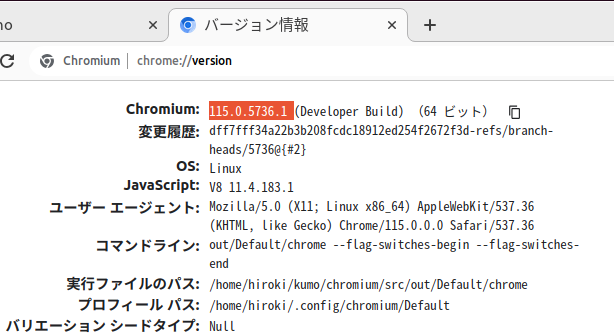参考リンク
-
https://www.chromium.org/developers/how-tos/getting-around-the-chrome-source-code/
-
環境
- Ubuntu 22.04 (Linux)
- Intel Core i5-1240P
- RAM: 16GB
-
Editor: VSCode
-
Chromium Version: 115.0.5736.1
作業ログ 事前知識をつける
- Life of a Chromium Developerを読んだ
- Design Docを軽く眺めた
Build
- mainはbuggyだったので、バージョンを別のやつに切り替え (tag: 115.0.5736.1)
- Build
- https://chromium.googlesource.com/chromium/src/+/main/docs/linux/build_instructions.md
- とりあえず↑をそのままやればOK.
- デバッグオプションを付ける
chromium/src/out/<Build Directory>/args.gnにis_debug=trueを書き込む
- chromiumのバージョンを指定してビルドする
git checkout refs/tags/[TAG]- git checkout後は
gclient syncをしたほうがいいっぽい - tag一覧: https://chromium.googlesource.com/chromium/src.git/+refs
- RAM 16GBだとOOMでKillされたので、swap領域を追加で16GBほど確保した
- DONE
- https://chromium.googlesource.com/chromium/src/+/main/docs/linux/build_instructions.md
Editorのセットアップ
- Chromium Docs - Visual Studio Code Dev
- その他のエディタ向けの設定はFor DevelopersのEditors Guidesに書いてある